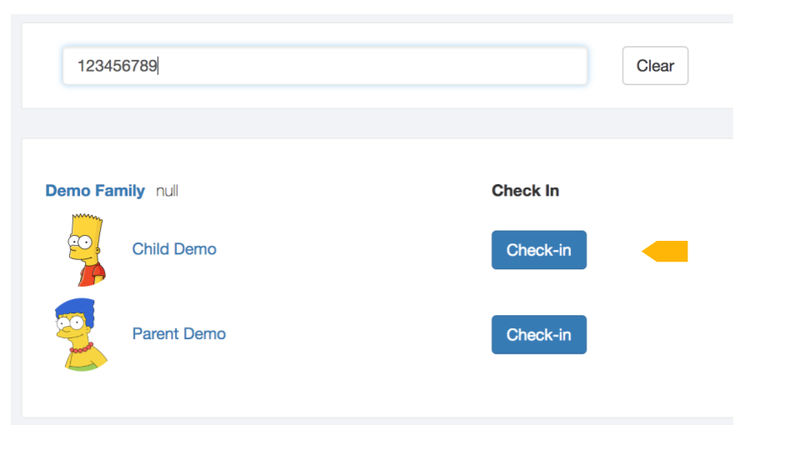Using RFID Fobs to Check In
Created by: Paul Nuschke
on Sept. 9, 2018
Now that you have fobs assigned to members, you'll want to use them to check in those members. This part is extremely simple.
Step 1: Go to Check-In
Click on “Check In” or “Check In/Out” (if you have enabled “Check Out”). You should see a screen like below.
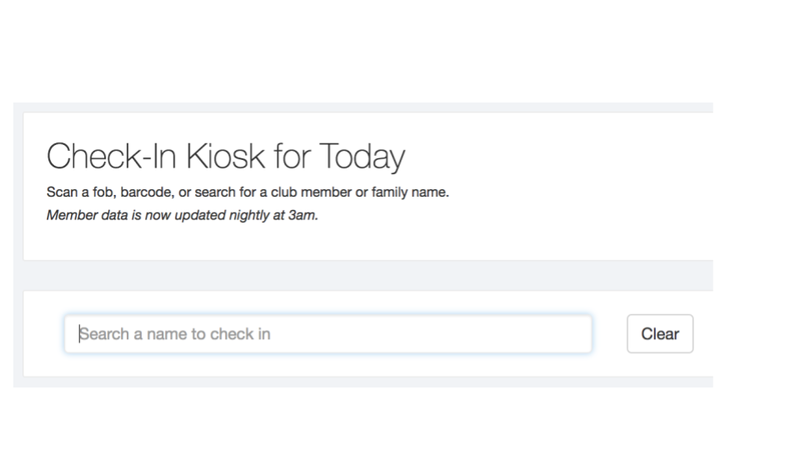
Step 2: Scan and Check In
Scan the fob. You’ll see the family tied to the fob. Click Check In for the family members present. You’ll see a notification that check-in was successful.